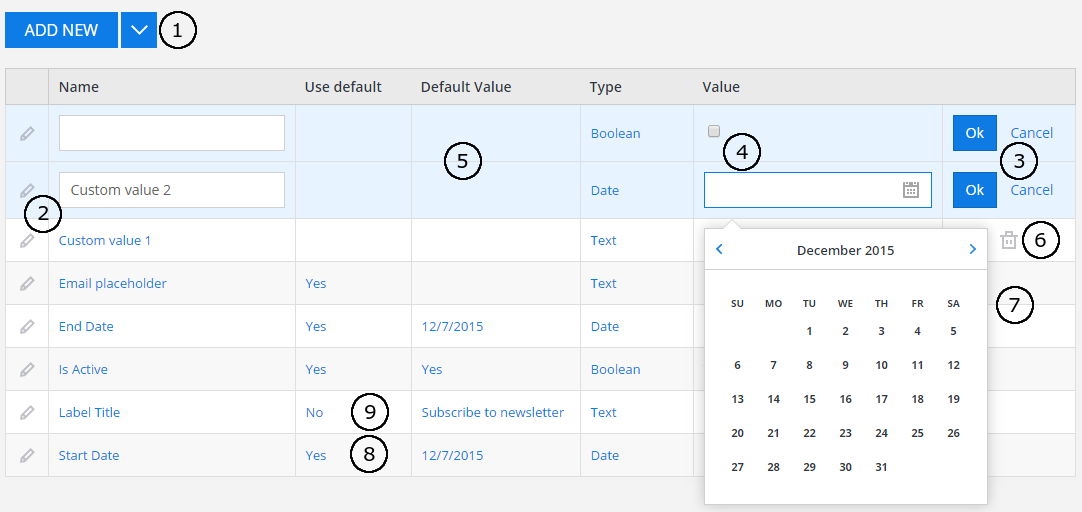-
Notifications
You must be signed in to change notification settings - Fork 152
Option values
Options values can be managed for:
- Pages. This can be done in page properties modal window. Page options are inherited from a template, which is assigned to page.
- Page contents, when server control or HTML widget is added as page content. This could be done by pressing configure button. Page content options are inherited from widget.
Options values edit form looks like that:
Each option contains fields: Option name, Type, Use default value, Default value, Value.
Available option value types are these: Text, Multi-line Text, Integer, Float, Date, Boolean, JS Include URL, CSS Include URL, Image URL, Images Folder. Depending on type, different controls are shown, and different validations are executed. JS Include URL and CSS Include URL are used for adding JavaScript / CSS ULRs. When page is rendered, CSS scripts are included in the head of HTML page and JavaScript includes are rendered at the bottom of the body.
To enter edit mode, click edit icon (2). After modifications, when saving, or canceling changes, click on OK / Cancel button (3).
When option is inherited from parent object (template or widget), it cannot be deleted (7). If flag Use default is checked, value is not stored in the database, and parent option's default value is used (8). When flag Use default is set to false, a value can be edited and record is saved to database (9). Value can be changed in the value control, which depends on option Type (4). In such case, even value is empty, it will override parent option's value. When Use default is set to false, changing parent option's value will not affect option value.
Also, there is an ability to add custom value, by clicking on 'Add New' button (1). In such a case Option name field is required. Default value and Use default are disabled for editing (5). Custom values can be deleted by clicking delete icon(6). Also, if parent option is deleted from parent object, option value is identified as custom and can be deleted.